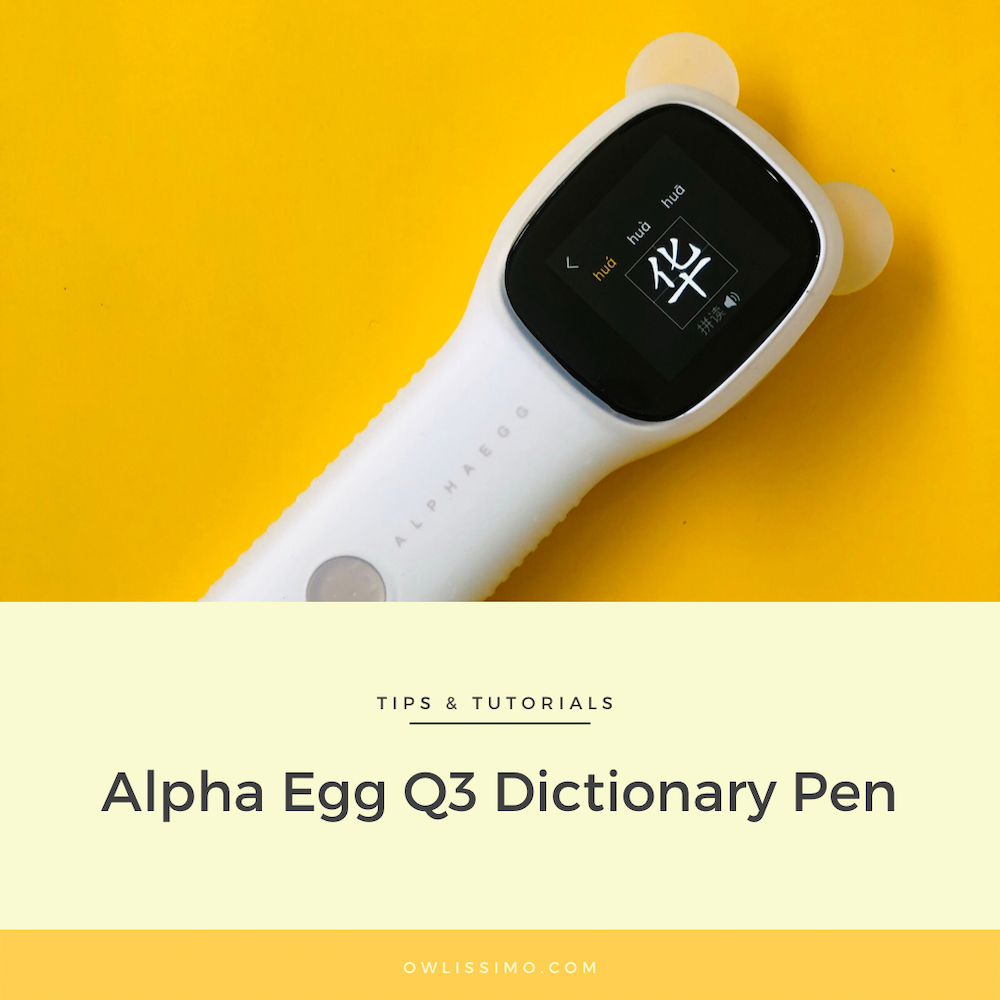Got your Alpha Egg Q3 dictionary / translator pen and hope to make the best use out of it?
Or wondering what Alpha Egg Q3 can do before deciding to get one?
You’re at the right place!
Our children have been using Alpha Egg Q3 for learning Chinese for several years and we’ve been amazed by what it can do.
Here’s a compilation of how to activate the various functions. Read on…
(A) Setting it up
There are only 2 buttons on the Alpha Egg Q3:
- Round button
- Press and let go (for menu): Swipe the screen left / right to choose functions.
- Press and hold (for speaking): Speak to it, then let go
- Side button
- Press and hold: to switch it on or off
Link to WiFi
- Press and hold the Side button to switch the pen on
- Press the Round button to activate the menu. Swipe the screen left until you reach Settings 设置
- Tap Settings 设置 >> WiFi设置
- Choose your WiFi network
- Key in the password
- When the connection is successful, you’ll see “已连接”
Update software
- Tap Settings 设置
- >> 版本更新
More basic functions
Some settings can be adjusted conveniently by speaking to your pen instead of swiping the menu screen.
Press and hold the Round button and say the command.
- Reading speed
- Tap Settings 设置
- >> 发音设置
- >> Chinese reading speed 中文语速 >> Slow 慢 / Regular 正常 / Fast 快
- >> English reading speed 中文语速 >> Slow 慢 / Regular 正常 / Fast 快
- Volume
- Increase volume: Say 大声一点 (dà shēng yī diǎn)
- Decrease volume: Say 小声一点 (xiǎo shēng yī diǎn)
- Brightness
- Increase brightness: Say 亮一点 (liàng yi diǎn)
- Decrease brightness: Say 暗一点 (àn yi diǎn)
- Restart / shut down
- Restart: Say 重启 (chóng qǐ)
- Shut down: Say 关机 (guān jī)
(B) How to use
Scan word / phrase / sentence
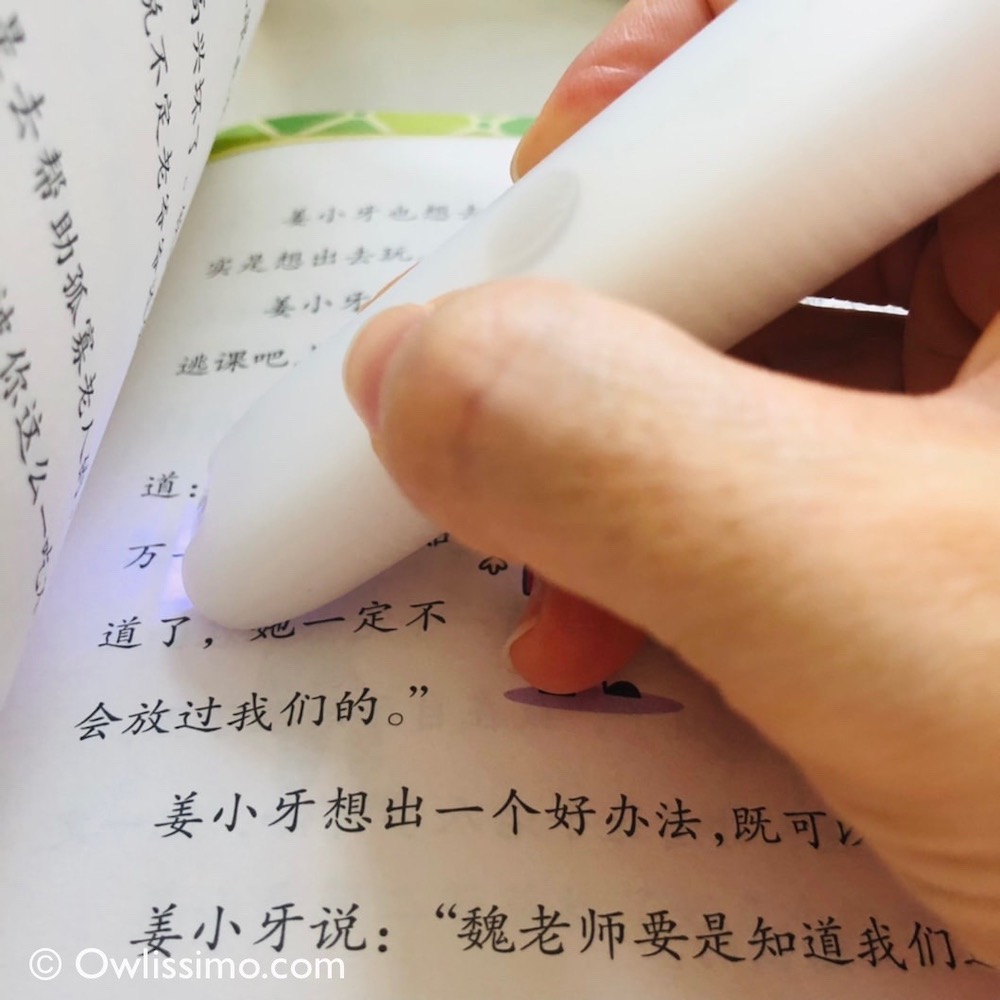
- Touch the tip on the book / screen at an angle of about 60° between the pen and the book / screen
- The pen tip should light up
- For 1 character: touch and let go
- For phrase or sentence: Drag the pen lightly to the right
- Look at the screen. Choose the words you need to translate.
- Phrases are underlined
Scan Hanyu Pinyin
Alpha Pen Q3 can also help you to learn how to pronounce Hanyu Pinyin tones.
- Scan the Hanyu Pinyin. That’s it!
Set bilingual Chinese-English dictionary as default
There are several dictionaries in your Alpha Egg Pen Q3. If you’re bilingual and prefer to have Chinese translated to both English and Chinese, then you may follow these steps.
Scan a Chinese phrase or sentence.
Scroll to the bottom…
There are one or multiple dictionary choices.
Tap 《汉英简明释义》(Chinese Mandarin-English translation): It expands at the bottom to show the definition in English and Chinese.
If you cannot find this dictionary, scan another Chinese phrase or sentence until you can see it.


Scroll to the bottom…
Tap button 优先展示此义 (Prioritise this dictionary)

Learn Chinese
Here are the commands for various popular functions.
Replace < > with your chosen word / phrase / sentence.
- Translate English: Say 翻译 <learn> (fān yì <learn>)
- Translate English sentence: Say 翻译 <I like learning> (fān yì <I like learning>)
- How to write a Chinese word: Say <学习> 的 <学> 怎么写?<xué xí> de <xué> zěn me xiě?
- Sample sentence: Say 用 <学习> 造句 (yòng <xué xí>zào jù)
- Words of similar meaning: Say <勤劳> 的近义词 (<qín láo> de jìn yì cí)
Learn English
You can use your pen to learn English too!
- Sample sentence: Say <learning> 的例句 (<learning>de lì jù)
- Past tense: Say <take> 的过去式 (<take> de guò qù shì)
- Past participle tense: Say <take> de guò qù fēn cí
More functions
Your Alpha Egg Q3 can do a lot more…
- Make a sentence from a phrase: Say 用 <温暖> 造句 (yòng <wēn nuǎn> zào jù)
- Find Hanyu Pinyin of a phrase: Say <兴高采烈> 的拼音 (<xìng gāo cǎi liè> de pīn yīn)
- Discover words from a character: Say 用 <学习> 的 <习> 组词 (yòng <xué xí> de <xí> zǔ cí)
- Learn character formed by characters: Say <三> 个 <金> 是什么字?(<sān> gè <jīn> shì shé nme zì?)
- Discover new words with an additional stroke: Say <大小> 的 <大> 加 一笔是什么?(<dà xiǎo> de <dà> jiā yī bǐ shì shén me?)
- Usage: Say <比喻> 句的用法 <bǐ yù> jù de yòng fǎ
- Punctuation: Say <破折号> 的作用 (<pò zhé hào> de zuò yòng)
- Suitable idioms for writing: Say 描写 <春天> 的成语 (miáo xiě <chūn tiān> de chéng yǔ)
- Idioms in AABB form: Say AABB 式的成语 (AABB shì de chéng yǔ)
- Recite poems: Say 背诗歌 (bèi shī gē)
- Recite poems by a poet: Say <李白> 的诗 (<lǐ bái> de shī)
- Recite a specific poem: Say 背诵 <静夜思> (bèi sòng <jìng yè sī>)
- Next line in a poem: Say <白日依山尽> 的下一句 (<bái rì yī shān jǐn> de xià yī jù)
- Explain poem: Say 解释一下 <春晓> 这首诗 (jiě shì yī xià <chūn xiǎo> zhè shǒu shī)
- Poems with a character: Say 含有 <花> 的诗句 (hán yǒu <huā> de shī jù)
- Recite hanyu pinyin consonants: Say 声母表 (shēng mǔ biǎo)
- Recite hanyu pinyin vowels: Say 韵母表 (yùn mǔ biǎo)
- Recite hanyu pinyin sight: Say 整体认读音节 (zhěng tǐ rèn dú yīn jié)
- Famous quote: Say <牛顿> 的名言 (<niú dùn > de míng yán)
General information
- Date: Say 今天几号? (jīn tiān jǐ hào?)
- Time: Say 现在几点? (xiàn zài jǐ diǎn?)
- Weather: Say <吉隆坡> 今天的天气 (<jí lóng pō> jīn tiān de tiān qì)
Encyclopedia
- Famous person: Say 介绍 <诸葛亮> (jiè shào <zhū gé liàng >)
- Festival: Say <中秋节> 的来历 (<zhōng qiū jié> de lái lì)
- Geography of a location in China: Say <青岛> 属于哪一个省?(qīng dǎo> shǔ yú nǎ yī gè shěng?)
Math
Alpha Egg Q3 can help with math too!
It has a calculator function, which will give the answer when you ask it something like “45 乘 chéng 23 等于 děng yú” to find out 45 x 23.
Read on to the end of this tutorial to learn how to disable it.
- Recite times table: Say 背乘法表 (bèi chéng fǎ biǎo)
- Unit conversion: Say <1米> 等于多少 <厘米>? (<1 mǐ> děng yú duō shǎo <lí mǐ> ?)
- Formula: Say <长方形面积> 的公式 (cháng fāng xíng miàn jī de gōng shì)
(C) Link Alpha Pen Q3 to WeChat Account
- Set up WeChat account
- Link Alpha Egg Pen Q3 to mobile number
- At the pen, swipe left to the last icon 设置 (Settings)
- Scroll down to Link icon 绑定
- Scan QR code using WeChat
- Tap 关注公众号 (Follow)
Disable calculator function via WeChat
- Open WeChat 阿尔法蛋
- Bottom right 产品服务 (Product Service) >> 词典笔 (Dictionary Pen) >> Choose your pen model (I’m choosing Q3)
- 家长管理 (Parent Management)
- Bottom middle icon 功能管理 (Functions Management)
- First 算数帮手 (Math Assistant): toggle to grey (disable)
Other options to enable / disable:
- 单位换算 (Unit Conversion)
- 数学公式 (Math Formulae)
- 闲聊百科 (Encyclopedia Chat)
- 中英翻译 (Chinese-English Translation)
- 组词造句 (Phrases / Sentences)
- 近反义词 (Synonyms / Antonyms)
We hope you’ve found this tutorial helpful. If you’ve bought your Alpha Pen Q3 from us and need help, just contact us in the chat.
Want to get your Alpha Pen Q3?
Owlissimo is an affiliate of the authorised dealer in Malaysia. Check it out here: